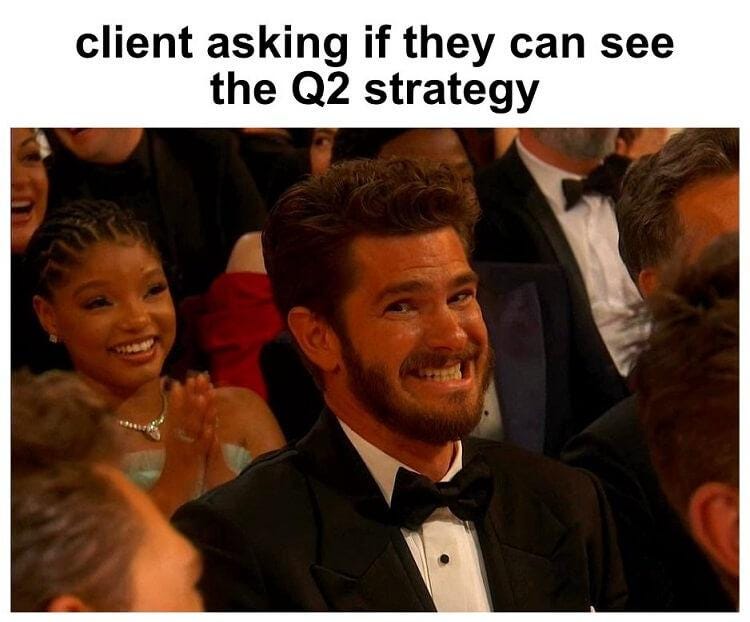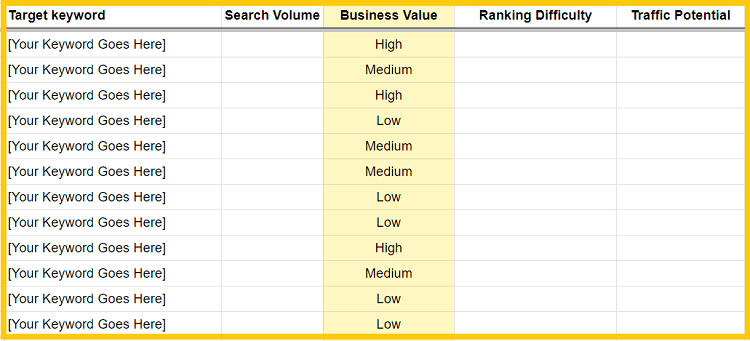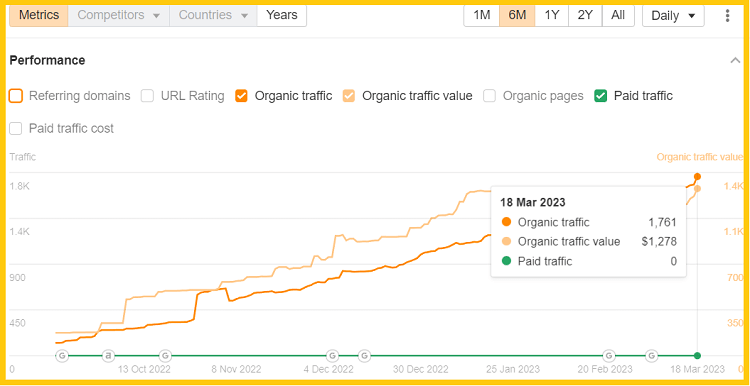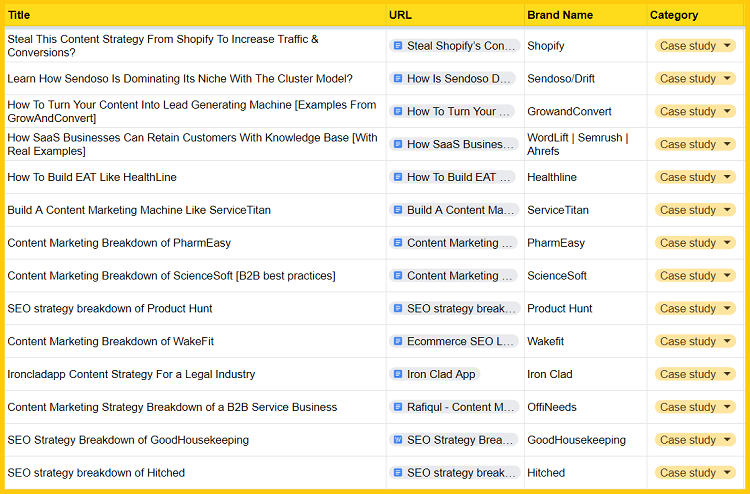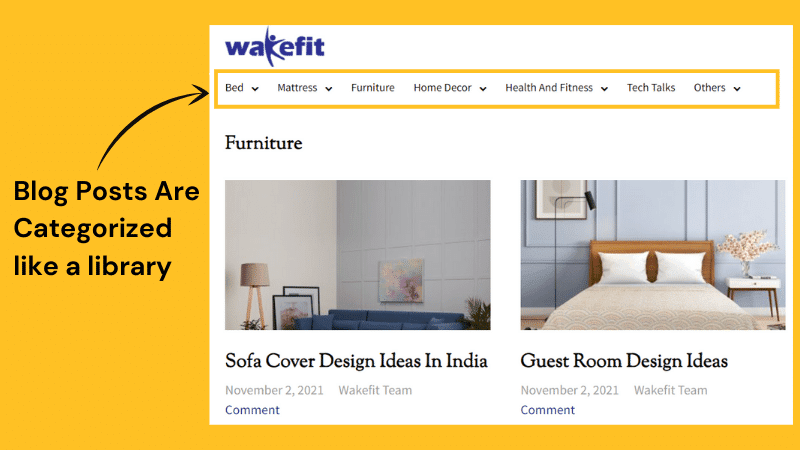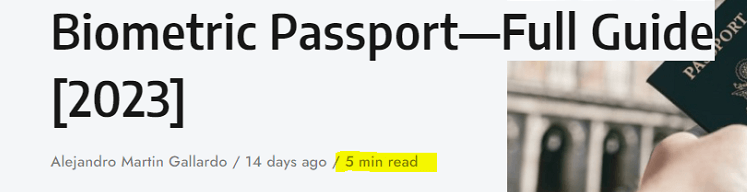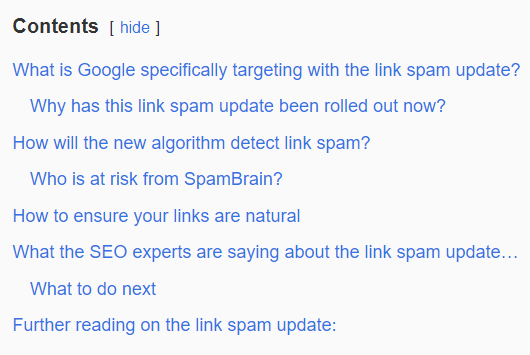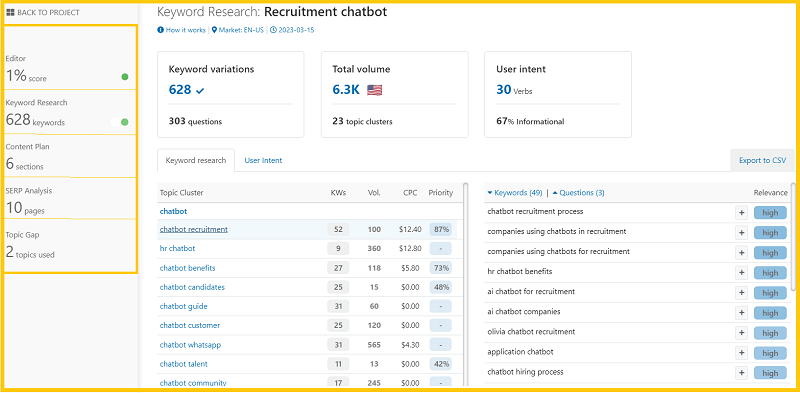🎯 Actionable insights
💡 1. Add ‘business value’ or ‘CPC’ to prioritize your keywords
Whether running a niche site or business blog, you must prioritize your keywords to be effective in SEO.
Suppose you have 1,000 search queries (found via keyword research).
Then:
How will you decide which keywords to target on your website first?
What keywords (out of this list of 1,000 queries) have comparatively higher business value?
Once you know the answers, you can prioritize keywords and drive high-value traffic (business value/ CPC).
Here’s how you can do this:
Case I. If you're doing keyword research for a business (SaaS, eCommerce, B2B, etc.), consider adding a column for 'business value.’
Then label the column as:
High (your product/services are highly related to the search query)
Medium (your product/services are moderately related to the search query)
Low (your product/services are indirectly related to the search query)
Higher the business value, the more qualified traffic you’ll generate.
Here’s an example:
Case I. If your website has no product or service, consider adding a column for the CPC value of keywords.
This will help you prioritize keywords that people are paying for via PPC. So CPC value will give you an overview of the commercial intent of keywords. Also, helpful for sites monetizing with display ads.
Here’s one of my sites driving traffic worth $1,278 (the keyword research process includes the keyword value or CPC):
Less traffic + high traffic value(/high business value) > High traffic + low traffic value(/low business value)
👉 Access SEO case studies of top-performing sites
⭐ Unlock SEO breakdowns of high-performing sites in search
When you join the Content Marketing VIP club, you'll unlock 30+ resources on:
SEO case studies
In-depth guides (EAT, Blog UX, Content briefs, etc.)
SEO audit
Frameworks and SOPs
You’ll also get access to new content going forward.
The content marketing VIP club has a yearly membership option which costs you only $27 annually. That means you'll spend around only ₹6 per day to reach the top category of SEOs.
👉 Join Content Marketing VIP club membership
💬 Bite-sized insights
💡 6 actionable tips you can implement right away to improve blog UX design
Here are 11 actionable tips from experts on improving your blog UX:
1. Categorize your blog archive pages
When you have dozens of articles published on your site, and only 5-10 are displayed on your archive page, you’re not utilizing the older articles enough.
An example:
This will not only help readers to find the relevant content pieces but also help in crawling.
Action items:
1/ Make a list of all blog posts published.
2/ Create multiple categories.
3/ Now divide all the blog posts by relevant category (type, time, topic, etc.).
4/ Update the 'Blog archive page' and add all the relevant categories at the top so readers can easily navigate older articles based on interest.
- Insight from Sk Rafiqul Islam (creator of Content Marketing VIP, connect on LinkedIn)
2. Include the estimated read time
Including the estimated reading time is a quick way of improving blog UX.
But not in every case!
If your article is very wordy, adding this element can discourage your readers and increase the bounce rate.
Based on my experiments, the estimated reading time is beneficial in posts no longer than 8 minutes.
- Insight from Natalia Brzezinska, Marketing and Outreach Manager, PhotoAiD
3. Provide a table of contents
Adding a table of contents to your articles allows the user to navigate to the parts of content that are most important to them.
This is especially useful for long-form content. For example, from a 3,000-word article, readers are only likely to keep a fraction of the information.
Here’s an example:
- Insight from Joe Cowman, Head of SEO, FATJOE
4. Make interesting calls to action
Consider colour psychology while designing buttons for your website. By experimenting with colour variations and action language, the researchers increased clicks to the checkout part of the Laura Ashley website by 11%.
Different hues convey various messages. Choose your colours carefully and remember the feelings you want to arouse in the user (trust, experience, intellect).
- Salim Benadel, Director, Storm Internet
5. Add a search button
Convenience is key when users are scrolling through your website, and nothing enhances your blog's UX design more than having a search button/ search bar.
This allows the users to search through your blog quickly and find what they need. It is important to ensure your content is easily searchable to enhance the user experience when using the search field.
- Insight from Liam Liu, Co-Founder and CMO, Parcel Panel
6. Remember the power of white space
Increase the line breaks and white space between elements on your blog to improve the user experience.
Try increasing the padding around your blog page's images, blog posts, and other elements.
This can help direct visitors' eyes where you want them to make them more likely to engage with content.
- Insight from Daniel Chabert, CEO and Founder, PurpleFire
🗓️ Free resources/ tools
💡 1. Free SEO tool for keyword research, content brief, and SERP analysis (InLinks)
If you’re looking for a content analysis tool and improve your semantic SEO, this tool will make your job much easier.
You can use InLinks for:
Build automated schema markup
Optimizing your site for internal links
Keyword research and preparing content briefs
Find related entities and questions associated with your topic
Here’s an example of doing topical research (keyword recruitment chatbot):
As you can see in the image, you can find ideas about different topic clusters, search intent of keywords, perform SERP analysis, and identify a topical gap.
👉 Try the InLinks SEO tool (free)
💡 2. Build a content differentiation strategy (Free guidebook)
Here's how we're told to optimize content for SEO:
Step 1. Study the SERP
Step 2. Research the information architecture
Step 3. Identify what topics, headings, and questions are covered on their pages
Step 4. Create similar content. Add similar topics. Answer similar questions.
Step 5. Publish.
How will you differentiate your content strategy if you only research top-ranking pages to create content?
I’ve created a content differentiation guidebook consisting of 6 methods that you can use to train your content writers, content marketers, and SEOs to build a content differentiation plan.
These are the exact strategies I use for my SEO clients to rank higher in search and build a long-term brand identity.
👉 Download the content differentiation guidebook
😄 Have Some Fun
“yes..just give me...one minute...”