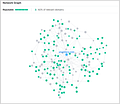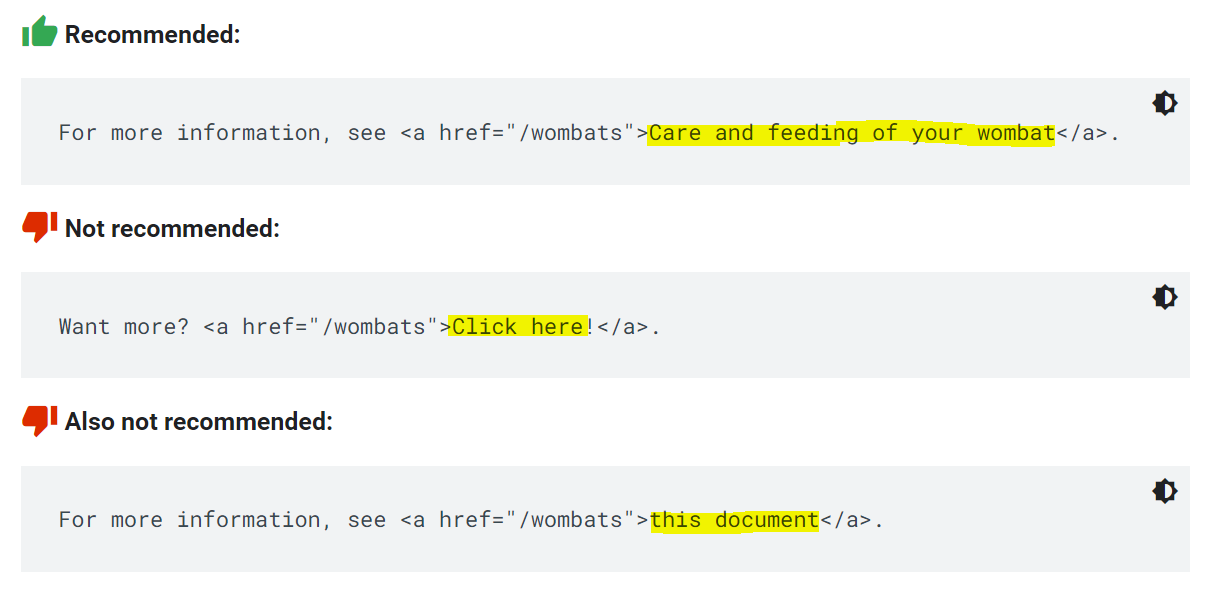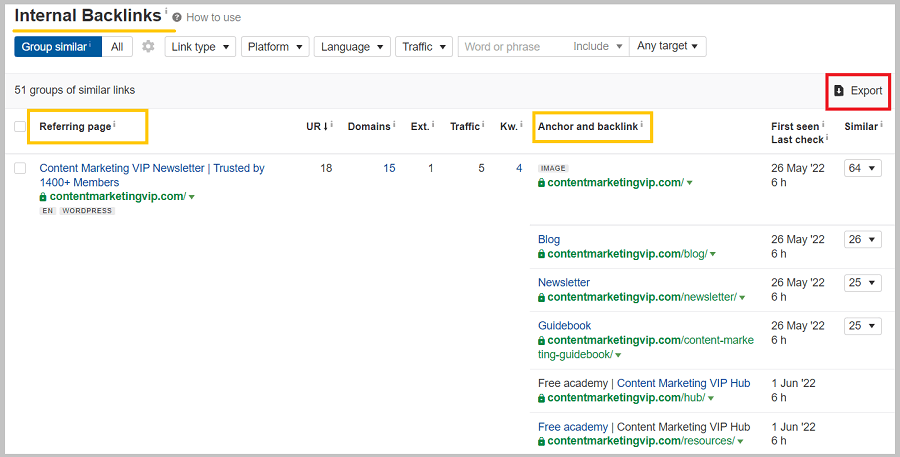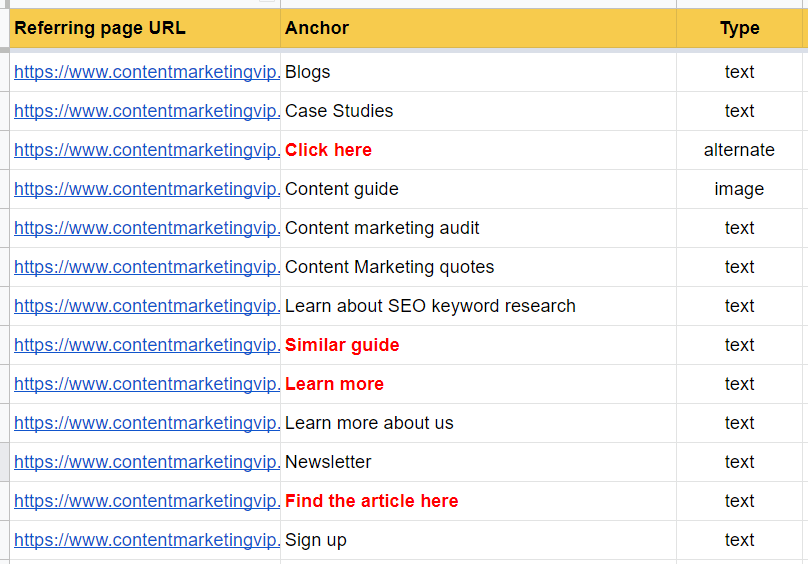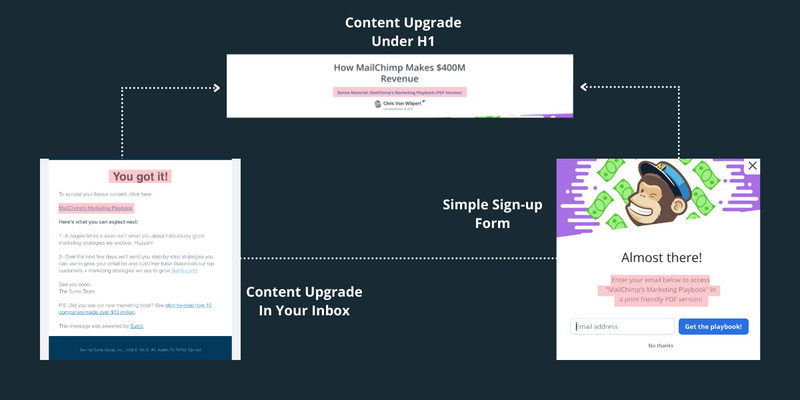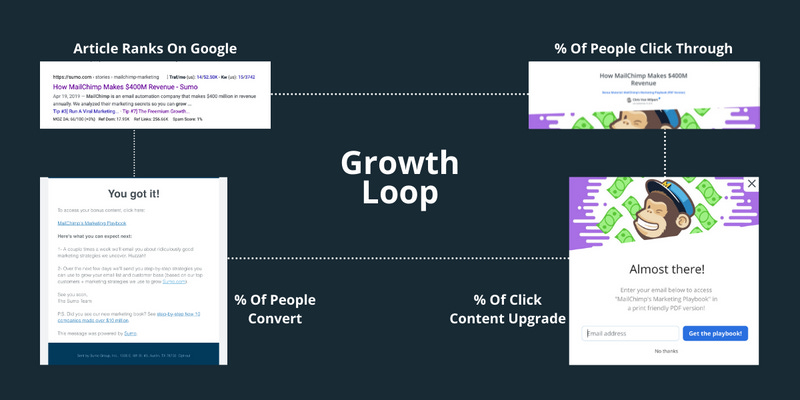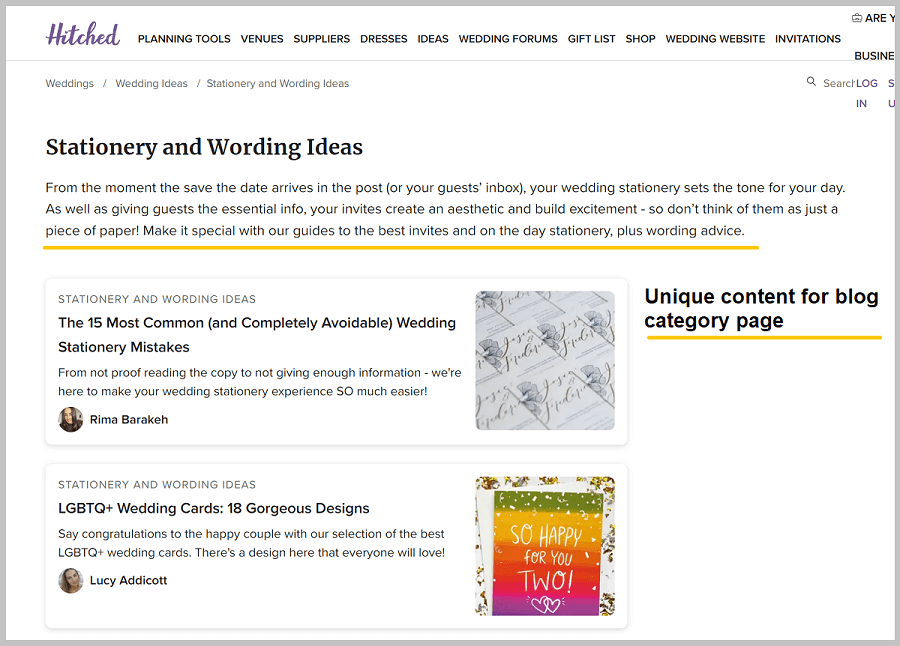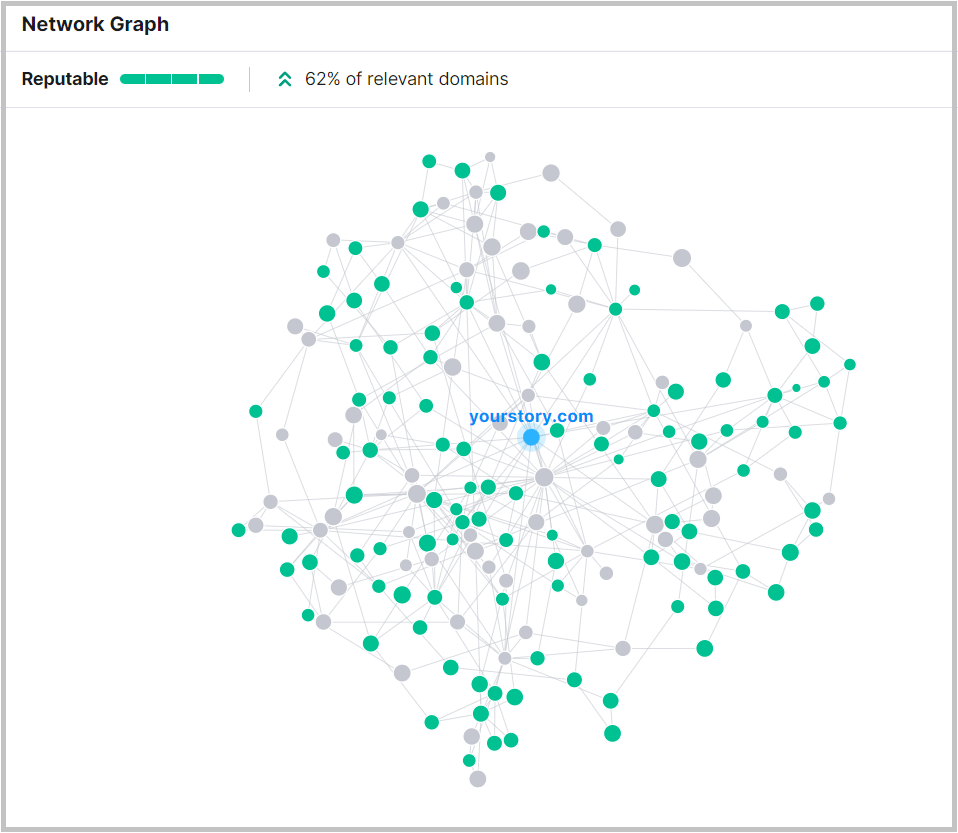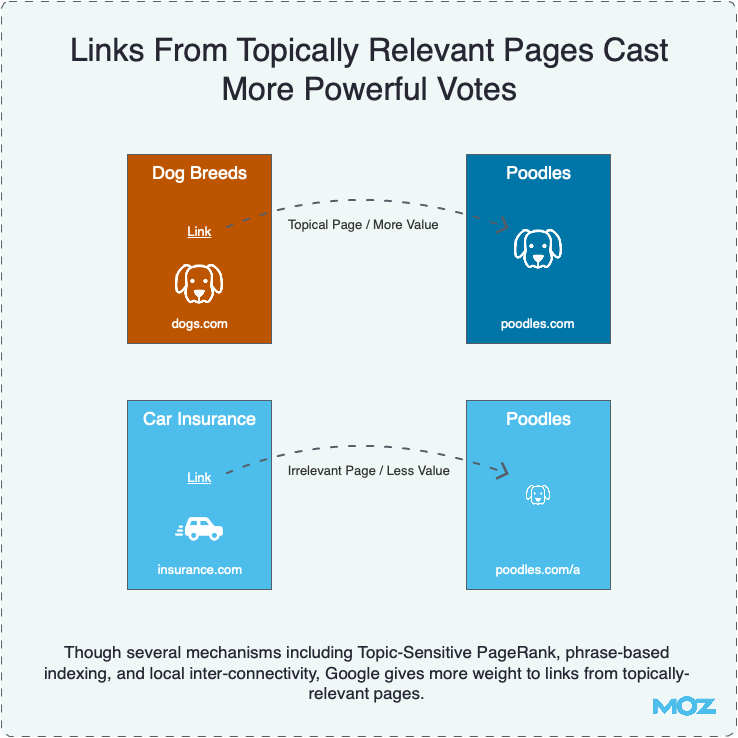#078 Content Marketing VIP Newsletter
Adding Internal links between topically relevant pages is useful for transferring PageRank from one page to another. Optimize it with descriptive link text.
🎯 Actionable Insights
💡 1. Improve your internal linking in 5 mins
Internal linking between topically relevant pages is useful for transferring PageRank from one page to another.
However, internal linking with generic anchor text (e.g., click here, learn more, etc.) is a missed opportunity.
Here's what Google suggests for writing link text:
Write unique, descriptive link text that makes sense without the surrounding text. Don't use phrases like this document or article, or click here.
Action items:
Audit your website’s anchor text list for internal links. This will help you identify all the generic link text and change them with unique and descriptive link text.
Here’s how (one of many ways to audit):
Step 1. Add your website to Ahrefs webmaster tools (free)
Step 2. Check the 'internal backlinks' report
This will show you the list of internal backlinks with anchor text and surrounding text.
Step 3. Export the results
The anchor text sheet will look like this:
Now, go through the anchor text column and update all generic link text to descriptive text.
👉 Find webmasters' guidelines on writing link text
💡 2. How AppSumo Generates 10,000 Leads A Month From Blog Traffic (by Alex Garcia)
Insights from: MarketingExamined (Join the newsletter and receive content marketing strategy breakdown every week).
When it comes to converting traffic into leads or email subscribers, most brands utilize overused tactics like:
Blog Post → Exit-Intent Popup
Blog Post → Sign-Up Form At The Bottom
Blog Post → Re-Target Traffic On Social w/ Lead Magnet
And why doesn't this feel seamless?
Exit-Intent Popup → Surprise
Sign-Up Form At The Bottom → Typically Ignored
Re-Target Traffic On Social w/ Lead Magnet → Distraction
And don't get me wrong, these can all be very effective, but many brands never get them to work.
So, what if there was a way to create a seamless experience that converted quality traffic into quality subscribers/leads?
That's what AppSumo figured out.
So, What Does App Sumo Convert Traffic Into Leads?
They offer packaged content upgrades within their blog articles and case studies.
“A content upgrade is where you take a blog post or article and extend the content with "bonus content" that is sent via email.”
So, where previous tactics interrupt the consumer and attempt to convert based on quick action.
How Does The Content Upgrade Flow Look Like?
Step 1: You click on a particular article or case study
Step 2: Underneath the H1 is the option to receive the case study in a packaged PDF version with bonus material
Step 3: A sign-up form pops up when you click the link to receive the PDF version.
Step 4: You submit your email address.
Step 5: You receive your packaged case study in your inbox one minute later.
And according to Nick Christensen (from AppSumo), they have this set up on 40-50 different posts.
From those 40-50 posts, Nick says it generates over "10k leads a month" with an average conversion rate of 10%.
That's mind-boggling.
How Does This Convert 10k Leads A Month?
This is part of AppSumo's SEO growth loop.
Specifically, a content loop where your content drives an input (in this case, a search) and then, through some process (in this case, a content upgrade), generates an output (in this case, a lead).
AppSumo scaled this framework scaled over 50+ different blog articles creating an SEO engine that continuously feeds AppSumo quality traffic that converts into quality leads.
How Do They Scale This?
They create templates based on their blogs, articles, and case studies.
Essentially, a plug-and-play template where all that needs to be changed is the content and creative assets.
How Should You Approach This?
First, I would use Twitter as my testing ground.
I would write threads on different topics relevant to my domain.
From there, I would take the most engaged threads and scale that thread into a blog post or article.
And I would optimize it for SEO.
Then, I would publish 90% of the meat for free and use the other 10% as the "content upgrade."
From there, I would test how it converts by sending traffic to the blog post via social, newsletter swaps, paid ads, and SEO optimization.
Then I would rinse and repeat this process.
That’s all, folks.
👉 Subscribe to Marketing Examined | 5-minute reads that make you a better marketer, scale your startup, and are straight to the point.
[Main sponsor]
💬 Bite-sized Insights
💡 1. Optimizing blog category pages for search visibility
One of the mistakes many websites make is not optimizing their blog category pages.
This is a missed opportunity, especially if you have topical authority in the niche and dozens of articles under each category.
Easy ways to optimize your category pages
The category page displays 10+ articles
Unique blog content description
Unique meta description and meta title with target keywords
Internal linking from articles
Here's how Hitched.co.uk optimize its category pages to rank on the first page:
As a result, they are ranked for key terms such as:
Stationery and Wording Ideas (rank position - 1)
Wedding Speeches (rank position - 4), etc.
💡 2. Update your existing content to improve traffic
“No matter what niche you're in, make it a practice of updating your existing posts.
Focus more on your top 10 traffic-generating posts.
Keep updating them regularly.
At least once a month (or every three months).
Add new images and interlinks, tweak your headlines, use FAQs, and add more relevant keywords to make them better.
This practice alone can help you generate 3x to 5x more traffic.”
👉 Insights from Anil Agarwal
🗓️ Learning Resources and Tools
💡 1. Check the backlink profile of any website with Semrush's Network graph
This week, Semrush launched a new feature (called network graph) to analyze the health of the backlink profile of any website.
What network graph does:
Quickly evaluate a domain’s link-building power by exploring the referral domains’ backlink networks.
Explore and discover link-building opportunities.
Assess a domain’s prominence and relevance within its niche.
Filter out private blog networks (PBNs) and irrelevant and spammy domains.
Here’s an example:
Best part?
You can try this feature in the free version of Semrush.
👉 Create your free Semrush account and start exploring network graphs.
💡 2. 20 Graphics on Google's Valuation of Links
Want to understand how Google evaluates the value of a link (internal and external)?
Then you need to understand complex concepts like PageRank, Google’s Reasonable Surfer, Trust rank, etc.
Fortunately, Cyrus Shepard has created 20 graphics that will help you visualize different SEO concepts regarding link valuation.
Here’s one out of 20 graphics on link valuation:
👉 Check out 20 graphics on link valuation (by Cyrus Shepard)