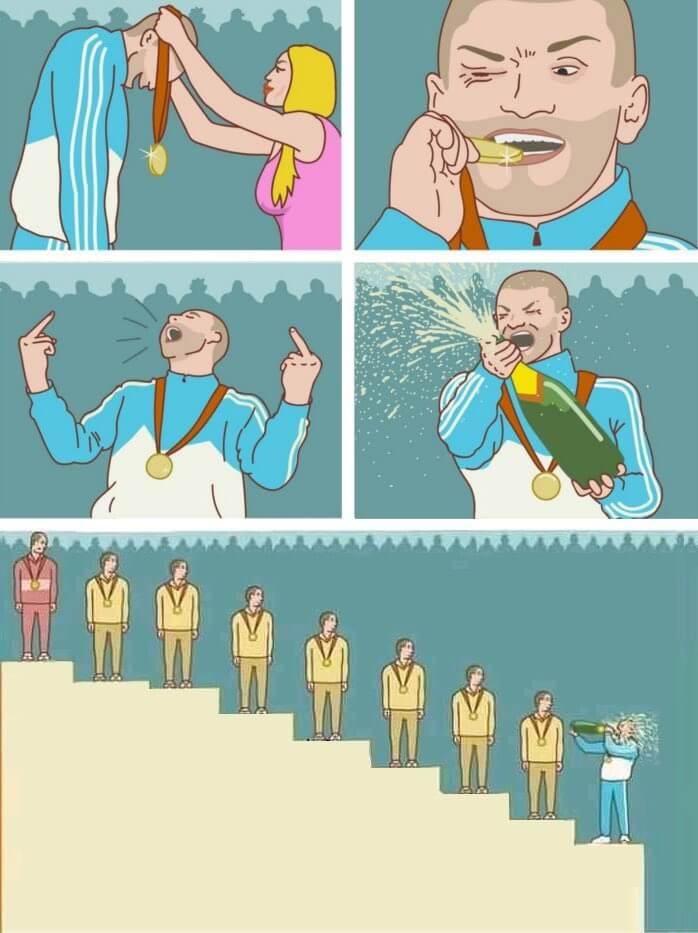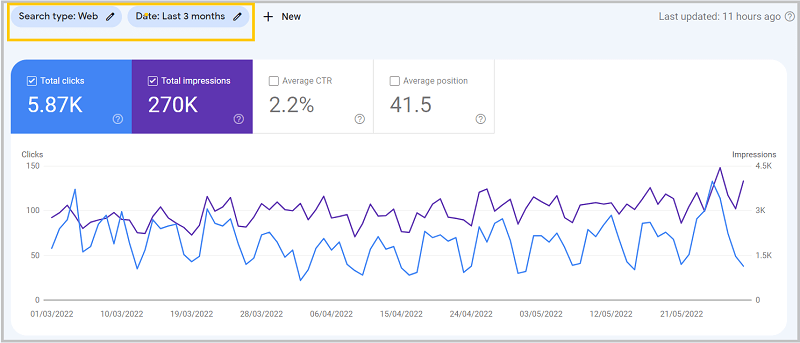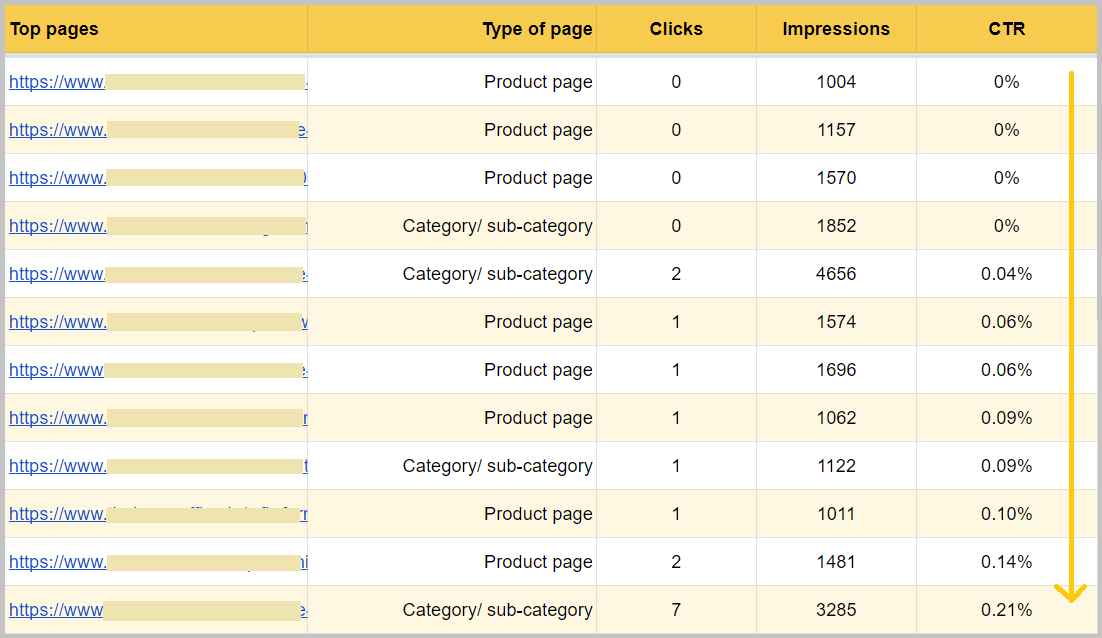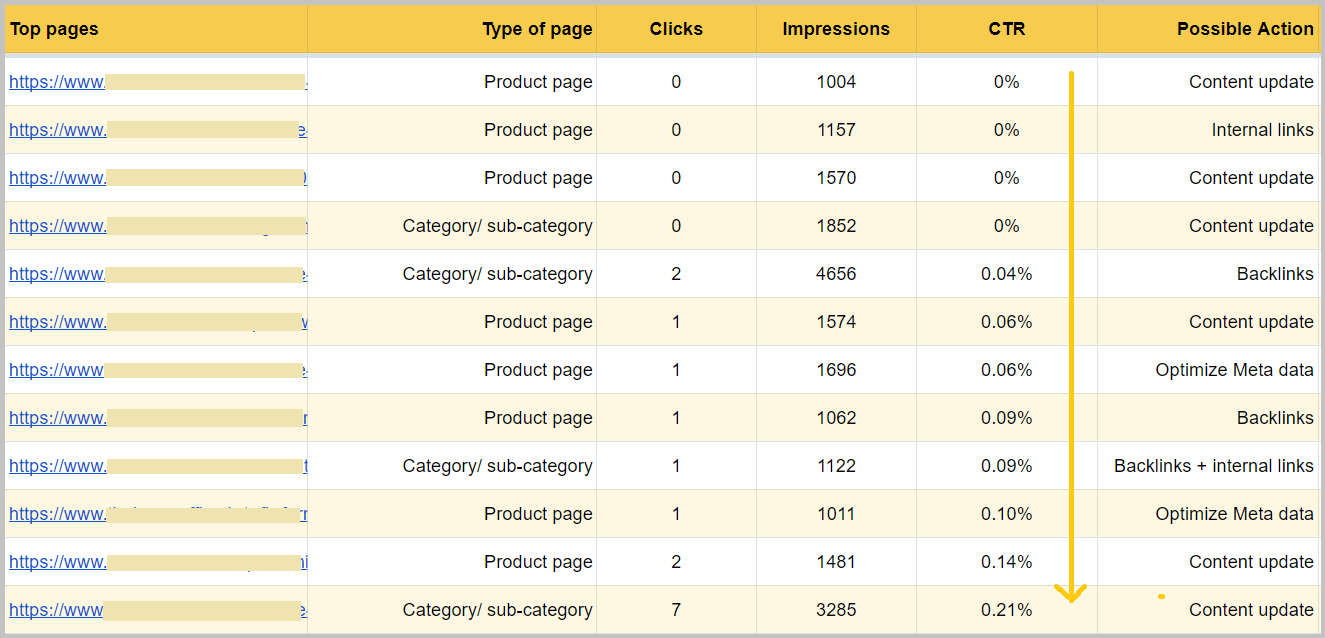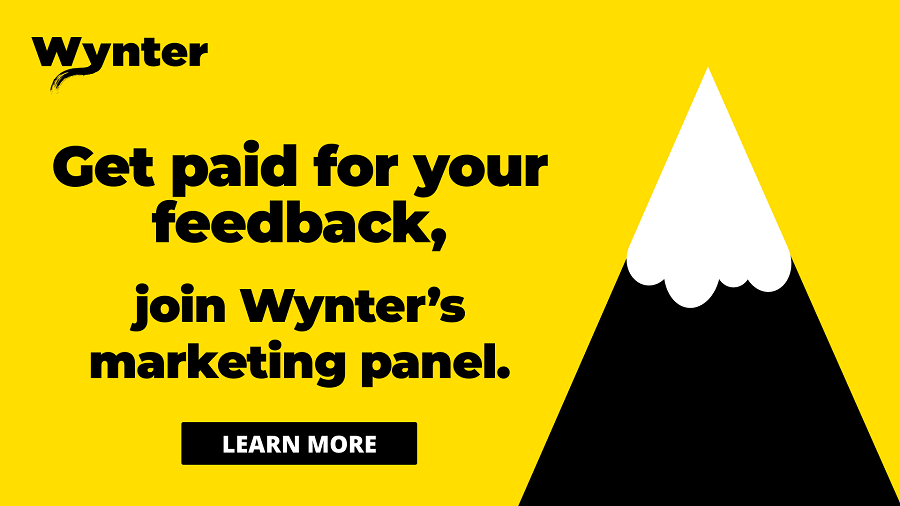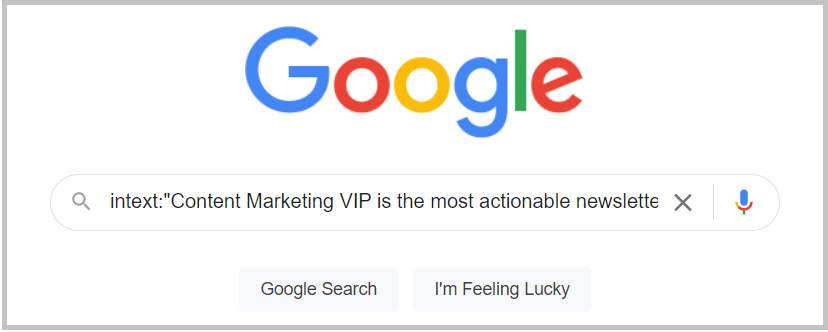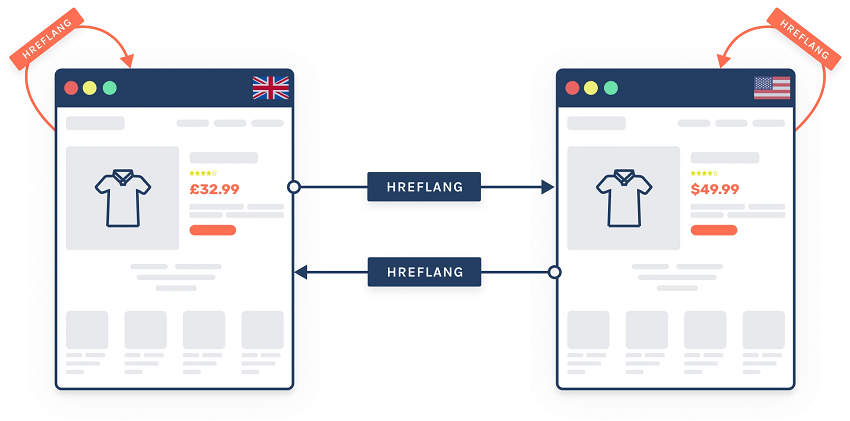🎯 Actionable Insights
💡 1. Perform Content Audit With Google Search Console [Find Underperforming Articles]
You don’t always need to create new content to drive SEO results. Sometimes, content updates can bring significant results in ranking and traffic.
Here’s how to find SEO opportunities with Google search console (GSC):
Step 1. Open performance report in GSC
Open the performance report in GSC and select at least the last three months of data.
Step 2. Export the data
If the last three months don't have much data (clicks, impressions), then consider selecting a longer date range, such as six months.
Step 3. Filter the data
You'll now have a list of page URLs, impressions along with clicks, and CTR.
First, remove the page URLs with low impressions. In my case, I've removed all the URLs with less than 1k impressions in the last three months.
Second, sort the CTR column from smallest to largest.
Third, I’d also recommend you to tag each URL with a page type. For eCommerce sites, page types will be product pages, category pages, etc.
Now, the sheet will look like this →
Step 4. Study the low CTR pages
Now comes the hard time; analyzing individual pages with high impressions and low clicks.
There could be other possible reasons for pages with low CTR:
Not matching the search intent
Poor backlink profile and internal links – as it may impact the ranking position.
Meta title and meta description
Content information gap – headings structure, lack of content depth, etc.
Therefore, you need to analyze the list of pages you got from the last step. And check for possible solutions as well.
Step 5. Organize the action items
While researching, I recommend tagging each URL with the possible solution/ action item.
Here’s an example →
This way, you can easily forward the entire data to your content team or prioritize the SEO tasks.
👉 Unlock the library of content marketing case studies (pre-book now)
💡 2. Learn How to Get Real Traffic From Guest Posting
Guest posting is one of the most effective ways to get high-quality backlinks to your site.
But this simple trick can also drive a good amount of traffic from your guest article.
Here it is:
“The problem with most guest posts is that the links you place within the article get lost just like another internal link to that website.
Instead of using these normal contextual links, try to highlight your link into a section where it catches the readers’ eyes and gets their clicks.” – Swadhin Agarwal (founder of DigitalGyd)
An example →
The goal here should be to make the CTA link a part of the solution that readers are looking for.
This way, you can add relevant links to your website that drives traffic consistently.
👉 Insight from Swadhin Agarwal (Follow him on Twitter)
•sponsored
📌 Join Wynter’s Marketing Research Panel [make extra income]
Wynter, a target customer feedback tool, is looking for people to join its marketing research panel.
Participate in messaging research surveys and get paid for your feedback.
Super low time commitment, 1 → 15 min per survey.
After every survey, Wynter pays you $10 - $200, depending on the survey type and requested audience criteria.
See what some of our panelists are saying:
"I enjoy giving feedback as it helps me as a marketer to think critically for other companies." - Megan.
Getting to know different companies and their marketing strategies. Being a part of helping the brands crack their marketing. No doubt money is a part of motivation too." - Ubed.
👉 Join Wynter’s Marketing Panel | Learn More
💬 SEO & Content Marketing Wisdom
💡 1. Find Duplicate Content Without Using Any Tool [by Daniel]
“Find duplicate content easily by using the INTEXT command.
Simply take a snippet from your website's content, be it product content, category content, service content - whatever it may be and just use an intext search.
I.e., intext:"Your content here"
Ideally, if you use intext, do a sentence and not just 3-4 words, i.e., 10-20 words, where the combination becomes far more unique.
This is great for eCom sites where product content is generally provided by a manufacturer and used over and over again on various websites.”
👉 Insight From Daniel Foley Carter (Follow him for more SEO insights)
💡 2. Better Way of Adding ‘Table of Contents’ In Your Article
First of all, let’s discuss some SEO benefits of adding TOC in articles:
Improve user experience
Helps you win site links in the SERP (improves CTR)
Users can quickly navigate a long-form articles
Now, let’s discuss the right way of adding TOC.
Generally, we use Table of Contents for important headings (H2 tags) like this:
But sometimes, even the TOC (consisting of internal links to H2) isn't enough for a long-form article.
In that case, you should be adding multiple TOC within the content to highlight the subheadings.
Here’s an example:
This way, you'll have a more structured blog article that improves user experience.
Do This Now →
If the article has multiple headings and subheadings, consider adding multiple TOCs within the content.
👉 Unlock the library of content marketing case studies (pre-book now)
🗓️ Learning Resources
💡 1. Library of Custom SEO Illustrations Explaining Complex SEO Concepts
The quote "a picture is worth a thousand words" is a perfect example of this SEO image library.
Learn about different SEO terminologies with an illustration. This includes concepts like:
Canonicals
301 redirects
Flat site architecture
Topic clusters, and many more.
Here’s an illustration example to understand the concept of Hreflang:
👉 Access the collection of SEO illustrations [by Sam Underwood]
💡 3. Learn How to Plan Structured Data for an Entire Website [Video Tutorial]
Structured data in SEO is super important to help Google understand the context and information of a web page.
This includes adding schema markup to your web pages (such as home page, about us, blog article, etc.) with relevant information.
But planning structured data for the entire website can be a challenging task (especially when the site isn't built on WordPress).
Watch this video tutorial to understand how to plan structured data for different pages of the site.
👉 Watch the video on schema markup mapping strategy
😄 Have Some Fun
When my SEO is so good that it ranks at the bottom of the first page on Google.