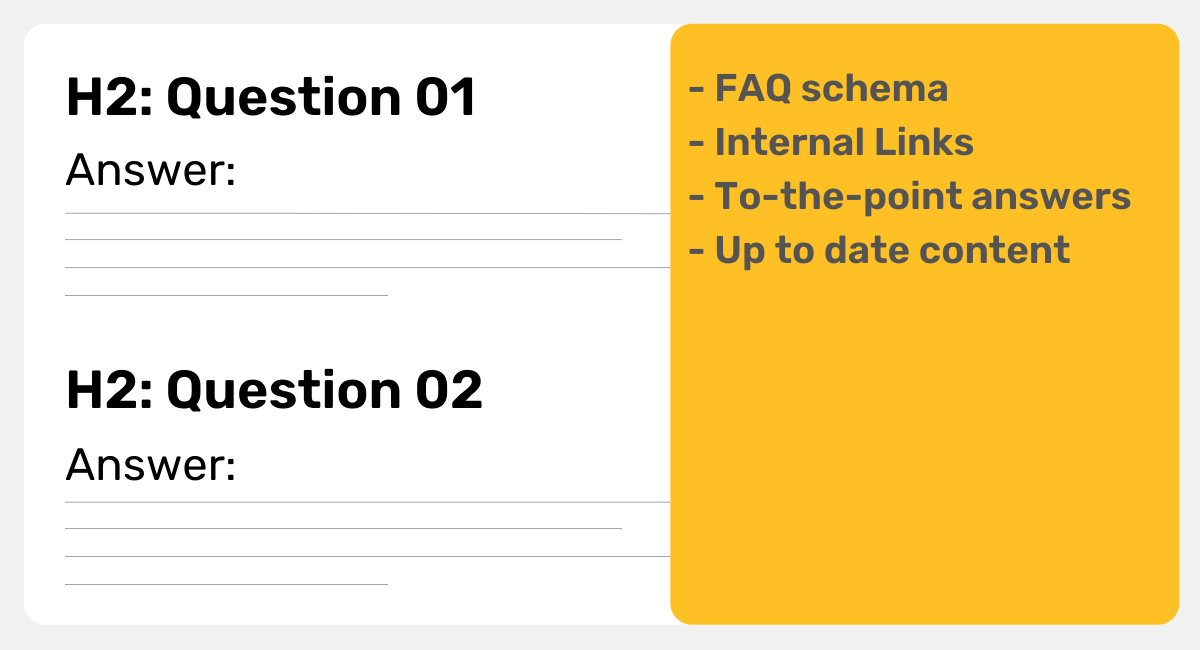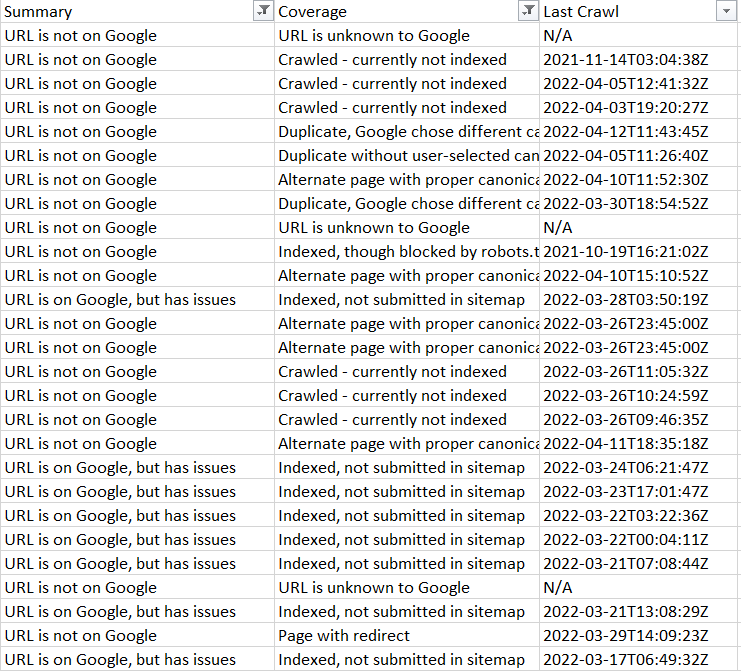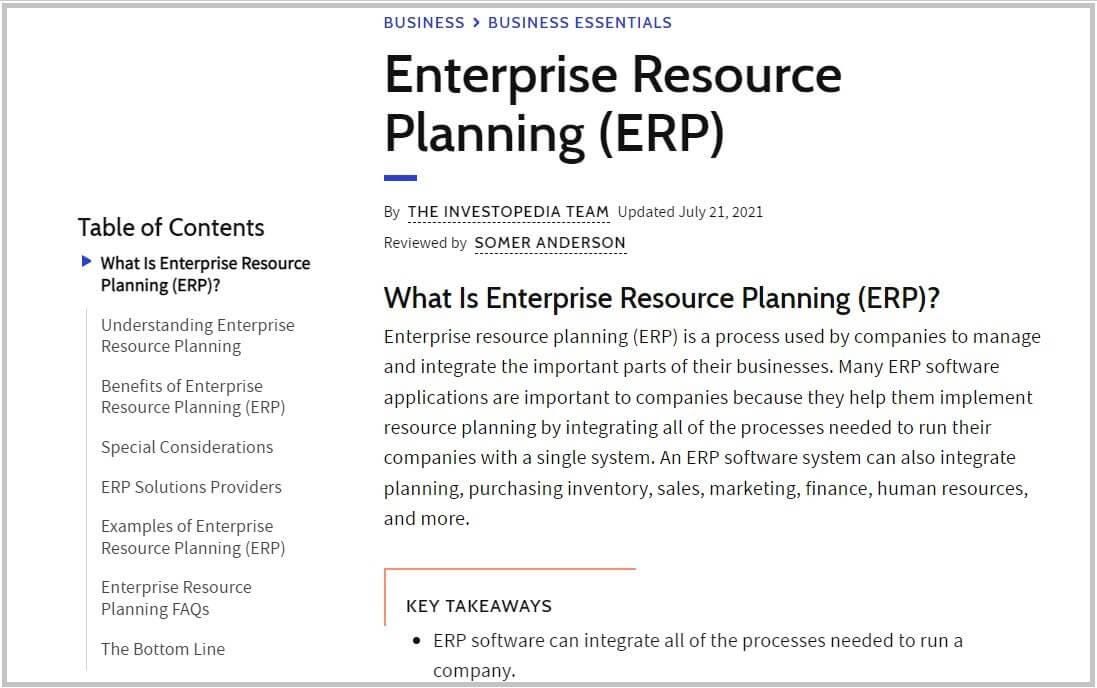#052 Content Marketing Newsletter
SEO strategy, blog UX, FAQ blog post, and more expert insights in this episode.
🎯 Actionable Insights
💡 1. FAQ Blog Post: Easy Copywriting Technique to Get Fast SEO Results (By Samuel Schmitt)
If your blog posts are not optimized to win featured snippets or ‘People also ask’ sections, you’re missing out on an opportunity.
Introducing FAQ blog post structure that not only helps you win featured snippets but also builds trust from the audience and covers a wider search intent.
“FAQ Blog Post is an article with a long list of questions and their answers about a topic.” - Samuel Schmitt.
Here's how to write a FAQ blog post (step-by-step) →
Step 1. Find question ideas
Start with finding the relevant questions for the blog topic.
Here are some possible ways to collect often asked questions:
Ask internal team members
Use your expertise
Find questions from forums, Quora
Take help from tools like AnswerThePublic, Ahrefs, Semrush, etc
‘People also ask’ sections
Analyze questions from SERP using Thruuu (SERP analyzer)
Step 2. Structure your copy
Once you've collected relevant questions for your blog topic, you need to structure them accordingly.
Remember to:
Use H2 to tag each question in your article
Make your content to the point (specially try to write your answers in the first paragraph within 40-60 words)
Include Table of contents – This may also help in winning site links in the SERP
Add Internal links to a detailed guide
Use FAQ structured data
Step 3. Keep your content always up-to-date
Writing and publishing your FAQ blog post isn’t enough. To get better results from SEO, think of content updates after 3-6 months.
Here’s how:
Look at the relevant queries (questions) that your blog post is getting impressions for.
Next, check if any of the questions are not answered properly in your blog post. If you find so, answer these questions in your blog post.
Don't include every question that you get impressions for. Instead, prioritize the number of impressions.
👉 Insights From Samuel Schmitt (Read The Full Guide ⭧)
💡 1. Implementing Glossary Pages For SEO
Websites like Investopedia, Mailchimp, GlossaryTech are leveraging glossary pages to improve their overall SEO performance (getting new visitors, acquiring backlinks, building topical relevance).
Benefits of building glossary pages:
1/ Acquire natural backlinks
You may have noticed that definition pages often usually get cited by the writers and journalists (specially for B2B industry with lots of technical terms).
2/ Relevant traffic
Glossary pages can drive a lot of targeted traffic to your website (usually short tail keywords have high search volume). Take an example from PharmEasy which is ranking for 7k+ definition-related terms on the first page🤯.
3/ Internal linking
These individual glossary pages help you to optimize your blog articles and pages for internal linking.
4/ Build topical authority
“Google wants to build a knowledge base of concepts to better understand things like what different businesses or entities are ‘Known for’.” – Bill Slawski (writes about patents on search engines).
That means building glossary pages can also be useful to improve your website's topical authority in a specific category.
Implementing the glossary page strategy:
1/ Create individual pages for glossary terms
To get the most SEO benefit from glossary pages, make sure that each glossary term is covered on a separate page. This way, you can rank for more keywords, win featured snippets, and acquire backlinks.
2/ Content and glossary page structure
Here’s an example from Investopedia’s glossary page structure
Action Items →
In a technical industry where the audience isn't aware of numerous industry jargon or technical terms, glossary pages can be an effective strategy.
Make a list of all the possible terms to be included in the glossary pages
Create a separate page for each term
Internally linked glossary pages (links within the main content, breadcrumb, etc)
Optimize for featured snippets and the definition search term (by optimizing metadata)
Adding TOC will help you win site links in the SERP
Include PAA questions to rank for multiple keywords
Promote and track the success (natural backlinks, traffic, etc.) over time
👉 Read this article to learn the key benefits of adding glossary pages
💬 SEO & Content Marketing Wisdom
💡 1. Instant Way To Identify Quality Issues With Your Website (By Lily Ray)
“Step 1. Export HTML URLs from GSC Crawl Stats
Step 2. Run those URLs through the URL Inspection API using Screaming Frog Sitebulb or any other tool with that integration.
Step 3. Check the "coverage" section for URLs G is recently crawling but not indexing…
Group by coverage issue and dig into patterns with what’s not being indexed. It often has to do with some issue on the template level (overly duplicate/ thin content etc).”
- Insights From By Lily Ray (SEO & Head of Organic Research at Amsive Digital)
💡 2. Reduce Time To Value & Provide Better Blog UX
This is an example of low time-to-value for blog articles: The articles start with the content that the user is looking for (search query - what is ERP).
TIP: Do similar and avoid the additional fluff that you were adding (200 - 300+ words) at the beginning of the article.
👉 Insights From Derek Flint
💡 3. Practice This And Become A Better Copywriter (By Eddie Shleyner)
“One of the best exercises you can do as a copywriter is synthesize longer writing into shorter writing.
Because — and this is almost always true — if you can rewrite something to say the same thing in fewer words, you’ve made the work better.”
👉 Insights From By Eddie Shleyner
🗓️ Learning Resources & Tools
💡 1. Visualize Your Craw Stats Report (Google Search Console) With This Free Extension
Using this extension, you can visualize the crawl stats report from Google Search Console.
Not sure why are crawl stats reports important for SEO?
“The Crawl Stats report shows you statistics about Google's crawling history on your website.
For instance, how many requests were made and when, what your server response was, and any availability issues encountered. You can use this report to detect whether Google encounters serving problems when crawling your site.” – Google.
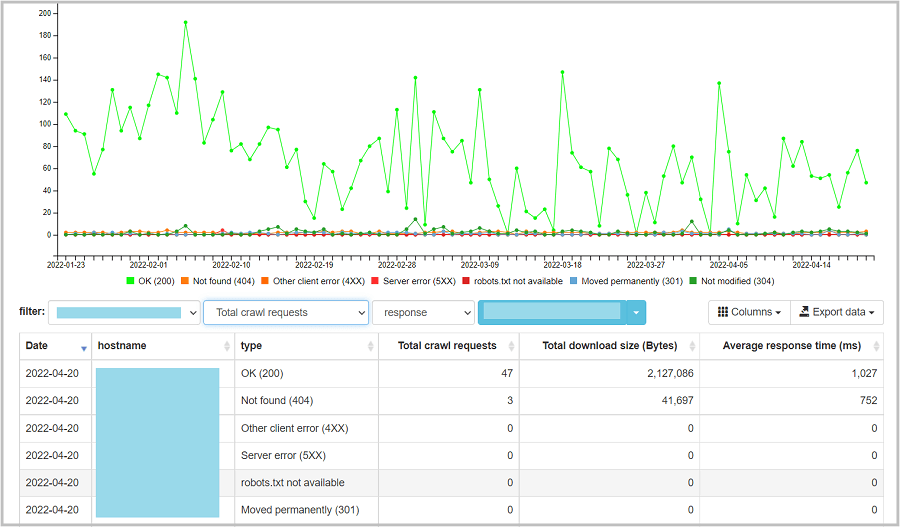
👉 Download this free chrome extension
💡 2. Free Digital PR Course To Get Mentions And Links [Semrush]
Who doesn’t like getting mentioned in relevant publications and getting backlinks to the website?
But getting press for your business isn't the same as writing a detailed and useful blog post.
Learn the exact strategies of Brian Dean who got press from major publications like Forbes, Inc, Entrepreneur, TechCrunch, and dozens more.
Key modules of this course:
Finding the right topics
Choose and collect data points
Writing your source magnet
Content promotion strategies
Scaling digital PR process
👉 Enroll in the Digital PR course now
💡 3. Access 40+ Slide Decks on SEO, Digital PR, Content Marketing [From BrightonSEO]
Here, you’ll find the slide decks compilation from BrightonSEO’s conference this year.
Go through the slide decks and learn from the industry experts to improve your SEO and content marketing strategy.
👉 Access 40+ Content Marketing and SEO Slide Decks For Free
💡 4. Types of Content Hubs: 5 Approaches & 30+ Examples [Article]
Knowing the benefits of building a content hub and implementing the same isn’t the same.
Read this in-depth article and learn about different types of content hub and how to choose the right type for your website.
Best part?
You’ll find real examples for each type of content hub approach.
Learn about:
Classic Hub & Spoke
The Content Library
The Topic Gateway, and 2 more.
👉 Learn when and how to implement a content hub [From content harmony]
😄 Have Some Fun
SEO explained 😆